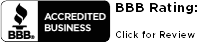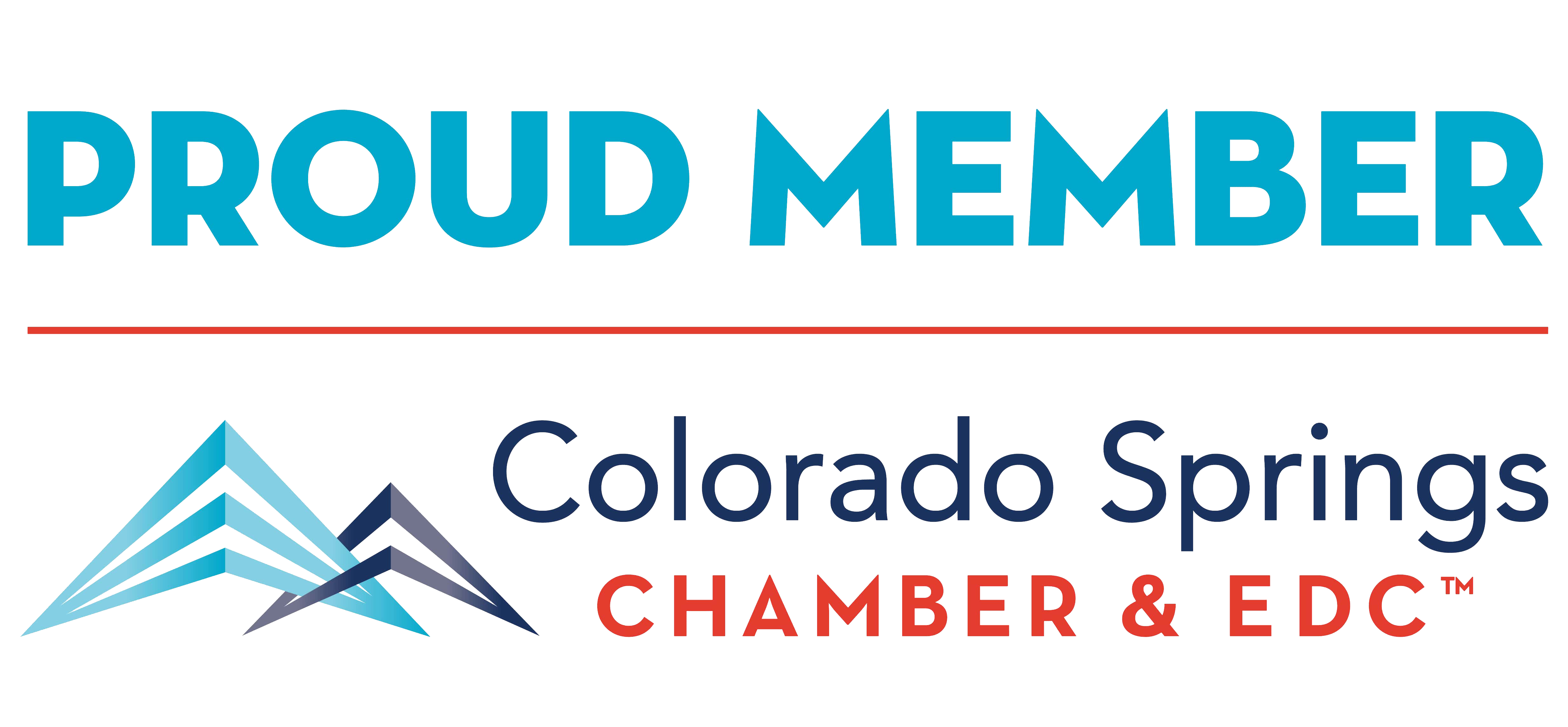Example:
| uppercase | lowercase | number | special character |
| YAHOO!: "Y" FACEBOOK: "F" TWITTER: "T" | YAHOO!: "o" FACEBOOK: "k" TWITTER: "r" | YAHOO!: "353" FACEBOOK: "353" TWITTER: "353" | YAHOO!: "#@" FACEBOOK: "#@" TWITTER: "#@" |
Then mix them up however you want, but remember your pattern. Make it original. Don't use your street number or PIN number, or your initials or dog's name. Just make it up. Using the above, you could create:
| Example 1 | Example 2 | Example 3 | Example 4 |
| YAHOO!: #Y@353o FACEBOOK: #F@353k TWITTER: #T@353r | YAHOO!: @Y353o# FACEBOOK: @F353k# TWITTER: @T353r# | YAHOO!: @Y#353o FACEBOOK: @F#353k TWITTER: @T#353r | YAHOO!: Y#o353@ FACEBOOK: F#k353@ TWITTER: T#r353@ |
You can continue this process for each account you have for each person in your family, assigning different letters, numbers, and special characters to each person in your family with an account. The longer the number the better. You can see from the above that once you know your pattern, you should be able to recall your passwords. This is a simple solution that will save you a lot of frustration.
CHANGE YOUR PASSWORDS
You don't have to take a whole day to change your passwords. Change them as you go. The next time you log onto Facebook, change your password. Then open a text file, and record the change. Give the text file a name you can find when you search for it, a name without "passwords" in the title. Name it Spaghetti Patterns, or a name you'll remember. This way, you can find your passwords, and someone who logs onto your computer will ignore the file. Transfer the file to your phone or tablet, wherever you'll have easy access to it.
KEEP YOUR PASSWORDS HANDY
If recording your passwords in a text file doesn't work for you, or you want extra encryption, there are many Password Managers you can use to record your passwords. You can sink these across all of your devices, and with proper encryption, you'll have a safe list of passwords ready for you when you need it.
DON'T PUT OFF THIS RESOLUTION
This new year resolution could save you a lot of hassle and money down the road. Take the time to make your first new year resolution-update your passwords!